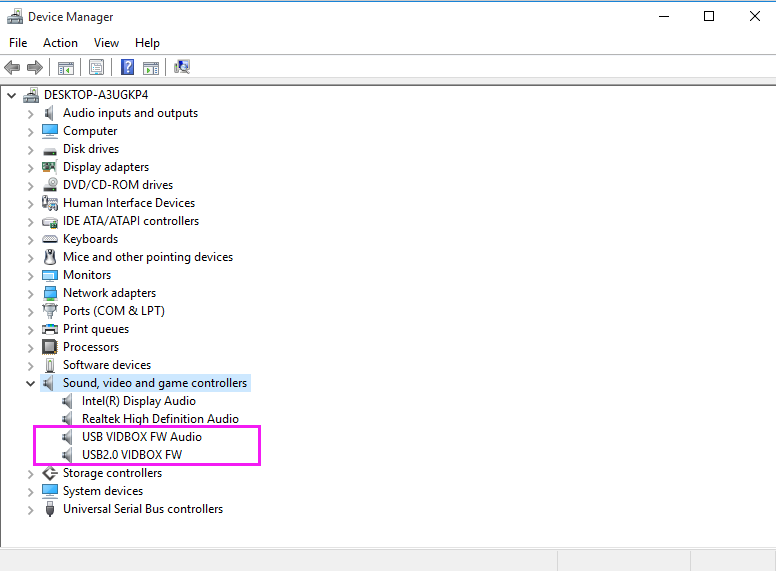-
DescriptionThe USB 2.0 Video/Audio Capture Card - S Video / Composite to USB Transfer Cable - Function as Video Grabber Card and Audio Grabber Lead from VHS Player On Windows 10 or Mac OS 10.15
The Top-Longer USB 2.0 S-Video & Composite Video Capture Cable offers an easy to use video capture solution, enabling you to grab video from an S-Video or Composite video source, as well as the accompanying 2-channel RCA audio, to your Mac or Windows computer.
The cable connects to your desktop or laptop computer through USB 2.0, and is compact enough to fit in the palm of your hand, providing a conveniently portable video capture solution that's more than suitable for use with laptops and desktop computers alike.
The perfect solution for bridging a computer and an S-Video or Composite video source, the capture cable offers real time MPEG recording. Small enough to fit in the palm of your hand, the Capture Cable is a great solution for mobile applications that integrates seamlessly with laptop and desktop computers.
Applications:
● Convert VHS home movies to digital format - Connect your VCR, camcorder, or any other video source to your PC and capture your audio/video.
● Import recorded videos onto your Windows computer or Mac for editing, and make your own compilation
● This video capture cable supports a broad range of operating systems, delivering seamless video capture for Windows PCs ( Windows 10 Windows8, Windows7, WindowsXP).
Functions:
● Works with PC or Mac
● Left & Right RCA audio input
● High speed USB 2.0 support for superior performance
● Up to 30 fps motion capture capability at maximum resolution of 720i.
● Requires no power adapter
Accessories:
Usb2.0 S-Video & Composite Video Capture x 1
CD with MAC OS Application Software & Windows OS Application Software -
Technical Specifications
Warranty Information Warranty 18 months Hardware Audio Yes Chipset ID eMPIA EM2861 Converter Type Format Converter Industry Standards NTSC, PAL, SECAM
Video Encoding: MPEG 1, MPEG 2Performance Maximum Resolutions 720x480(NTSC) / 720x576(PAL) Maximum Data Transfer Rate 480Mbps Connector(s) Connector A 1 - USB Type-A (4 pin) USB 2.0 Male Output Connector B 1 - Composite Video (1 x RCA) Female Input 1 - Stereo Audio (2 x RCA) Female Input 1 - S-Video (4 pin, Mini-DIN) Female Input Software OS Compatibility Windows® XP, 7, 8, 10
Apple® OSX 10.6, 10.7, 10.8, 10.9, 10.10, 10.11, 10.12, 10.13, 10.14, 10.15Special Notes / Requirements Note The USB Grabber Does Not Support copy any CopyRight Protected Media contents. Environmental Humidity 5~85% RH Non-condensing Operating Temperature 0°C to 50°C (32°F to 122°F) Storage Temperature -20°C to 60°C (-4°F to 140°F) -
Driver Download
mac OS Download-1 or Mac OS Download (Driver/Manual)
Windows Download (Driver/Manual/VHS to DVD4.0/Video Guide) -
F A Q
Why I can only find my computer's webcam? (Windows OS User)
Question: Why I can only find my computer's camera. Not find the mentioned "USB2.0 VIDBOX FW"?
Please solve the issue with the following steps.
1. Connect USB Video Capture with Computer and VHS Device properly.
2. Check the Blue LED lights on.
Driver Installation Checking
1. Run as administrator and open Device Manager.
"USB VIDBOX FW Audio" & "USB2.0 VIDBOX FW" must be showned under "Sound,video and game controllers".
If you can not find them are only find 1 of them, Please Uninstall the present driver and reinstall it.
a. Unplug USB Video Capture
b. Un-install the driver clearly
c. Re-start Windows OS
d. Re-install the driver
e. Plug the USB Video Capture to see if you can find both of the "USB VIDBOX FW Audio" & "USB2.0 VIDBOX FW" @ Device Manager.
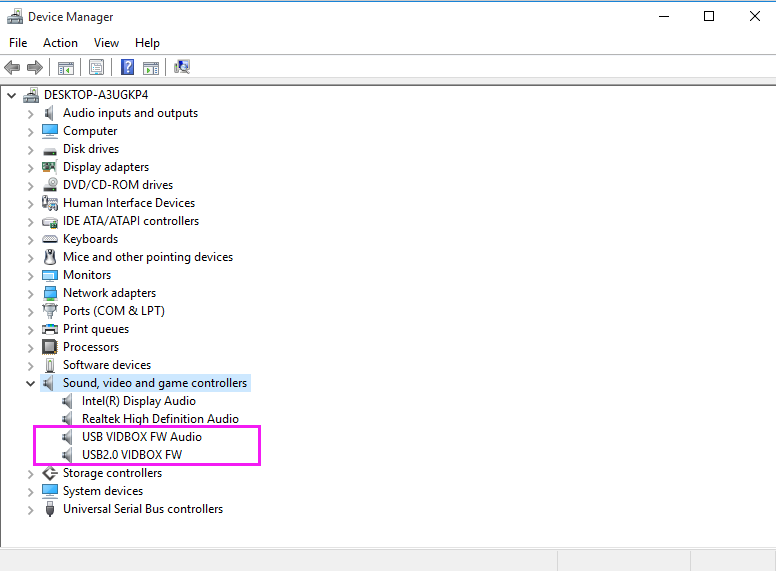
While for the Mac OS Users, The sound settings should be open in advance.
a. Open ezcap VideoCapture software
b. The sound will be heard if you put mouse on the Video Playing Window.
c. Go "Record" --> "Record Sound" to Open "Audio settings".
d. To make all of sound "On"
Then you can heard sound during recording & replaying.
-
Download & FAQ
 EUR
EUR GBP
GBP CAD
CAD CNY
CNY SAR
SAR SGD
SGD NZD
NZD ARS
ARS INR
INR COP
COP AED
AED