● Windows OS User -- Why I can only find my computer's webcam? Windows7-10 Install the AVCB01 Driver Video Guide
Why I can only find my computer's camera. Not find the mentioned "USB2.0 VIDBOX FW"?
Please solve the issue with the following steps.
1. Connect USB Video Capture with Computer and VHS Device properly.
Driver Installation Checking:
1. Run as administrator and open Device Manager.
"USB VIDBOX FW Audio" & "USB2.0 VIDBOX FW" must be showned under "Sound,video and game controllers".
If you can not find them are only find 1 of them, Please Uninstall the present driver and reinstall it.
a. Unplug USB Video Capture
b. Un-install the driver clearly
c. Re-start Windows OS
d. Re-install the driver and Windows7-10 Install the AVCB01 Driver Video_Guide
e. Plug the USB Video Capture to see if you can find both of the "USB VIDBOX FW Audio" & "USB2.0 VIDBOX FW" @ Device Manager.
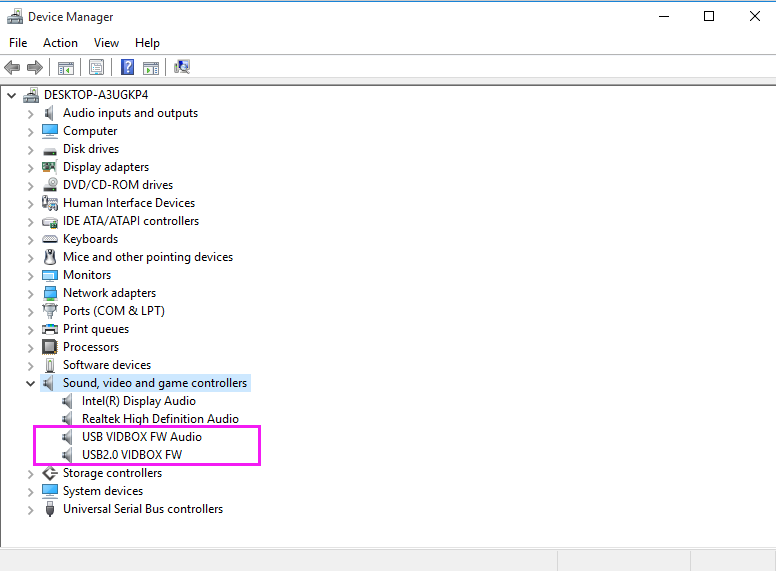
2. Run VHS to DVD 4.0
a. Connect USB Video Capture with VHS Device and the Available USB 2.0 Port on the Computer.
b. Open VHS to DVD 4.0 and enter serial number (First runing)
Please solve the issue with the following steps.
1. Connect USB Video Capture with Computer and VHS Device properly.
Driver Installation Checking:
1. Run as administrator and open Device Manager.
"USB VIDBOX FW Audio" & "USB2.0 VIDBOX FW" must be showned under "Sound,video and game controllers".
If you can not find them are only find 1 of them, Please Uninstall the present driver and reinstall it.
a. Unplug USB Video Capture
b. Un-install the driver clearly
c. Re-start Windows OS
d. Re-install the driver and Windows7-10 Install the AVCB01 Driver Video_Guide
e. Plug the USB Video Capture to see if you can find both of the "USB VIDBOX FW Audio" & "USB2.0 VIDBOX FW" @ Device Manager.
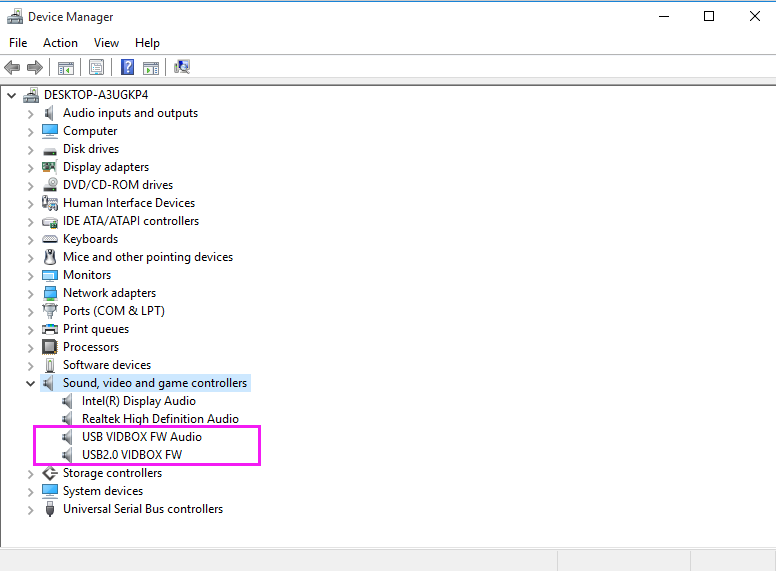
2. Run VHS to DVD 4.0
a. Connect USB Video Capture with VHS Device and the Available USB 2.0 Port on the Computer.
b. Open VHS to DVD 4.0 and enter serial number (First runing)
 EUR
EUR GBP
GBP CAD
CAD CNY
CNY SAR
SAR SGD
SGD NZD
NZD ARS
ARS INR
INR COP
COP AED
AED