For Windows Users, we suggest to check the following steps.
Open ArcSoft ShowBiz ---> Capture Panel ---> Audio device.
Please make sure if you can see USB VIDBOX FW Audio?
Then click "Device Settings" to Open Property Window. Please
check if the Video standard is properly?
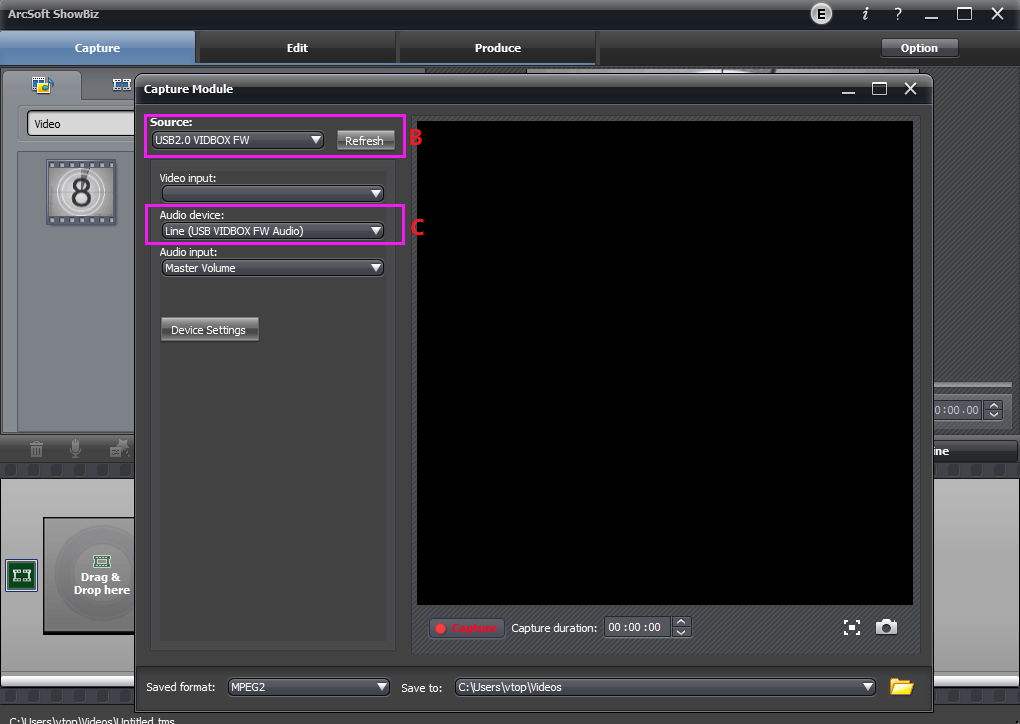
While for the Mac OS Users, The sound settings should be open in advance.
a. Open ezcap VideoCapture software
b. The sound will be heard if you put mouse on the Video Playing Window.
c. Go "Record" --> "Record Sound" to Open "Audio settings".
d. To make all of sound "On"
Then you can heard sound during recording & replaying.
 EUR
EUR GBP
GBP CAD
CAD CNY
CNY SAR
SAR SGD
SGD NZD
NZD ARS
ARS INR
INR COP
COP AED
AED